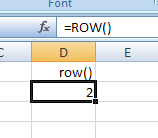Information from BBC SATURDAY MORNING KITCHEN with KEN HOM
Ken Hom

Overnight preparation time
Over 2 hourscooking time
Serves 4-6 people
Ken Hom’s classic crispy pork takes time to prepare but demands no great skill.
Egg fried rice is a great way to use up leftover rice.
Ingredients
For the pork
- 1.5 kg/3lb 5oz boneless pork belly, with rind
- 4 tbsp coarse sea salt
- 2 tbsp ground roasted Sichuan peppercorns
- 2 tsp freshly ground white pepper
- 2 tbsp five-spice powder
- 1 tbsp caster sugar
For the egg fried rice
- 400g/14oz long-grain rice, cooked according to the packet instructions, drained and chilled
- 2 free-range eggs, beaten
- 2 tsp sesame oil
- 1 tsp salt
- 2 tbsp groundnut or vegetable oil
- ½ tsp freshly ground black pepper
- 2 tbsp spring onions, finely chopped
Preparation method
- For the pork, pierce the rind side of pork with a sharp fork or knife until the skin is covered with fine holes. Insert a meat hook into the meat to secure it.
- Bring a large pan of water to a boil and, using a large ladle, pour the hot water over the rind side of the pork several times. This is best done suspending the pork above the sink. Set the pork belly aside.
- Heat a wok until it is hot, then add the salt, both peppers, five spice powder and sugar and stir-fry the mixture for three minutes. Allow the mixture to cool slightly.
- When the mixture is cool enough to handle, rub it into the flesh side of the pork. Hang the meat to dry for eight hours or overnight in a cool place or in front of a fan. Alternatively, place the meat on a wire rack set above a roasting tin.
- Preheat the oven to 200C/400F/Gas 6. Place the pork on a wire rack, rind side up, over a deep roasting pan filled about one third with water and roast for 20 minutes.
- Reduce the heat to 180C/350F/Gas 4 and continue to roast for two hours. Turn the oven back up to 230C/450F/Gas 8 and cook for 15 minutes. Remove the meat from the oven and allow the pork to cool.
- For the fried rice, mix the eggs, sesame oil and a pinch of the salt in a small bowl and set aside.
- Heat a wok or large frying pan over high heat until it is hot. Add the groundnut or vegetable oil and when it is very hot and slightly smoking add the cooked rice and stir-fry for three minutes or until it is thoroughly warmed through.
- Drizzle the egg mixture over the rice and continue to stir-fry for 2-3 minutes or until eggs have set and the mixture is dried. Add the remaining salt and pepper, continue to stir-fry for two minutes then toss in the spring onions. Stir several times and turn onto a serving dish. Carve the pork into bite-size pieces, arrange on a platter and serve immediately with the rice alongside.